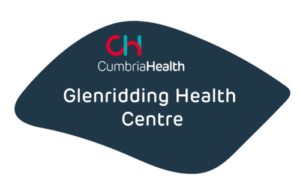We have an open list and welcome requests for registration from patients living in or moving to the practice area.
You can register by downloading and printing the following registration forms:
PLEASE NOTE: You must fill in both the Registration Form AND the Patient Health Questionnaire to complete registration
New Patient Registration Form – For adults and children
New Patient Questionnaires Adult_New2023
New Patient Questionnaires Child_New2023
Once complete, please return the forms to the practice via e-mail: [email protected]
You will also need to provide in 2 forms of identification, 1 will need to be photographic (eg UK driving licence or passport) and a utility bill/statement that has been sent in the last 3 months. **Please send ID via e-mail at this time as our reception is closed to all but those patients who have been booked in for an appointment.
If you would like to apply for access to our Online Services please click here to find out more.
You will have a named, accountable doctor who is responsible for coordinating your care. You can still talk to or make appointments to see any of our doctors or nurses, not just your named GP.
We recommend that new patients undertake a health check with a practice nurse.
Temporary patients
If you are not registered with a GP you will be unable to see one unless you have a serious emergency. In most other cases, calling 111 is a better option.
If you are not registered with a GP but need treatment at a GP Surgery you will need to complete a temporary registration form.
You can be registered as a temporary patient for up to three months. This will allow you to be on the local practice list and still remain a patient of your permanent GP. After three months you will have to re-register as a temporary patient or permanently register with that practice.
Click here for further information on the NHS website
Non-English speakers
For information in all languages regarding NHS services, please go to the NHS website.